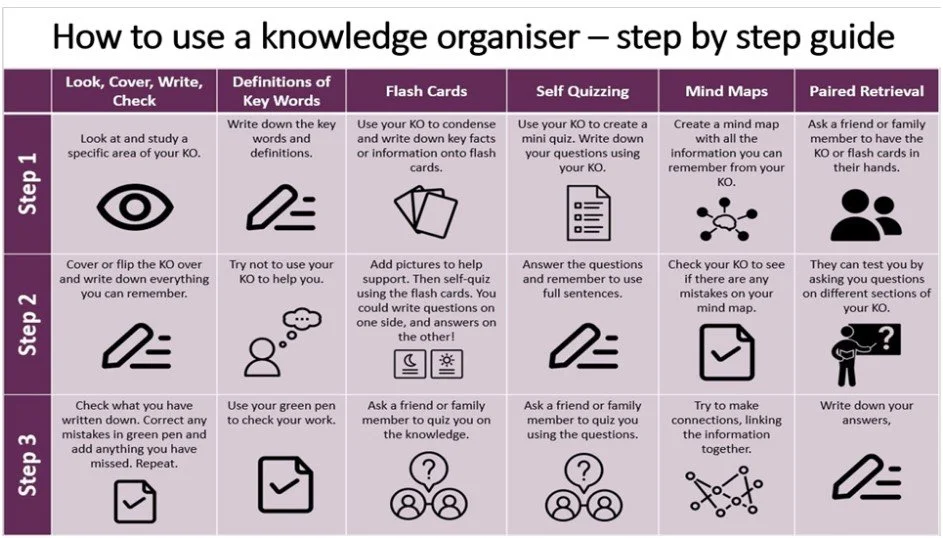Homework
Research confirms that regular, good-quality homework can help students build confidence, strengthen their memory, develop transferable study habits and have a positive impact on outcomes. Therefore the school believes that home learning is important for the educational progress of all children. As parents, you can support your child by ensuring that home learning is completed conscientiously and in the best possible conditions.
Teachers will set a range of homework activities linked to the topics that students are learning. This may be linked to the online knowledge organisers (see below for different ways to use a knowledge organiser) or any other activity that the teacher may choose. Links to the online platforms Sparks and Seneca are found below.
Key Stage 3 students (Years 7-9) will be set homework by their class teacher on a weekly basis for English, maths and science, and on a fortnightly basis for all other subjects. Students will be told the task by their class teacher who will record it on ClassCharts. Each KS3 student will have one homework book, to be used as required for all subjects, so they need to bring their homework book to school each day. Students should spend 20 minutes per subject on homework. Class teachers will check that the homework has been completed and record that on ClassCharts. Failure to do so will result in a 20-minute lunchtime detention the following day. For Maths only this detention will be held after school on Tuesdays in the Library so that subject teachers can support the students.
Key Stage 4 students (Years 10-11) will be set homework by their class teacher on a weekly basis for all subjects. They will be told the task by their class teacher who will record it on ClassCharts. Students should spend 30 minutes per subject on homework. Class teachers will check that the homework has been completed and record that on ClassCharts. Failure to do so will result in a 20-minute detention with the subject teacher. This may be at break, lunch or after school.
At Key Stage 3 and Key Stage 4 failure to attend a 20-minute homework detention will result in an after school detention of one hour the following day.
Key stage 5 students (Years 12-13) will usually be set homework by their class teacher on a weekly basis. This is in addition to the substantial extra work that they are expected to complete during their independent study periods.
For all students, homework tasks may be related to knowledge organiser work, online quizzes, exam practice, extended writing or any other activity as directed by the class teacher.
If you have any questions or concerns please don’t hesitate to contact the school FAO Mr King.
Seneca for KS4 and KS5
www.senecalearning.com is an online learning platform that has high-quality courses for all subjects at GCSE and A Level. Your child will be able to log into Seneca premium on a phone, tablet or computer and study any of their school subjects. There are:
- Over 1300 online courses such as Hardest Questions, Predicted Papers, and HyperLearning.
- Smart Learning Mode using data and neuroscience to tell your child exactly what to learn and when to learn it.
- Wrong Answer Mode to helps students learn as quickly as possible.
For your child to make the most of this fantastic resource, we recommend:
- Seneca may be set as homework for students in Year 11, 12 and 13, students should complete this homework to the best of their ability.
- Students should use all the different course types available on Seneca.
- Students should use Seneca little and often throughout the year rather than using it to cram in the weeks before their exams.
All student accounts have been set up with their school email addresses and they can login in through the google option on the login page.
Seneca- Parents Logins
CENTUARY FOR ENGLISH - KS4 - Students must use Google to access https://app.century.tech/login
Knowledge Organisers
At TKASA each subject produces a knowledge organiser at KS3 and KS4 which contains some of the key terms and concepts for each topic that is being taught. These can all be accessed on the school website by following the link on the subject page.
Knowledge organisers can be used in a range of ways to help students learn and recall key information. Some of these strategies are shown in the table below and the accompanying videos.
When setting homework, teachers may set specific activities for students to complete based on the knowledge organiser, in which case students will be directed to the appropriate pages of the knowledge organiser. Students are also strongly encouraged to review the knowledge organisers independently to self-check their understanding.
Knowledge organisers alone should not be relied upon when revising for significant assessments and public exams as a greater range and depth of knowledge will be required. Class teachers will direct students to additional resources.
Here is a schedule of strategies that students could use with their knowledge organisers at TKASA.
For more information https://www.structural-learning.com/post/knowledge-organisers-a-teachers-guide
These videos explain how to complete different the knowledge organiser strategies but please note that you only need to complete these activities for homework if directed to by your teacher.
Look, Cover, Write, Check, Correct - Video 1
Self-Quizzing - Video 2
Definitions of keywords - Video 3
Mind Maps - Video 4
Flash Cards Video 5